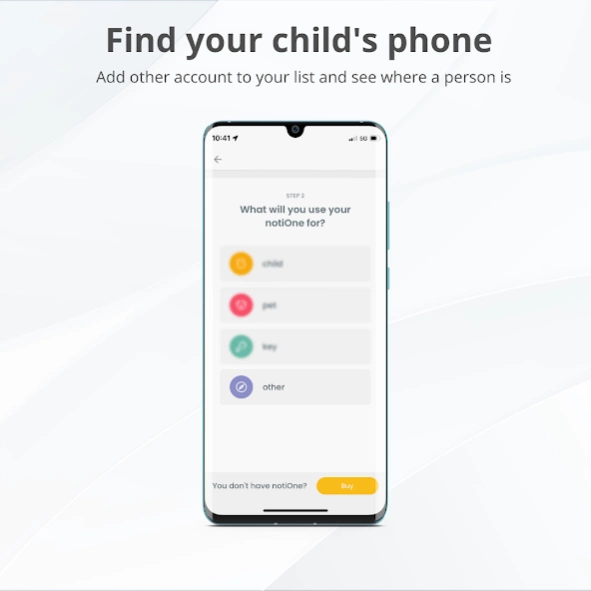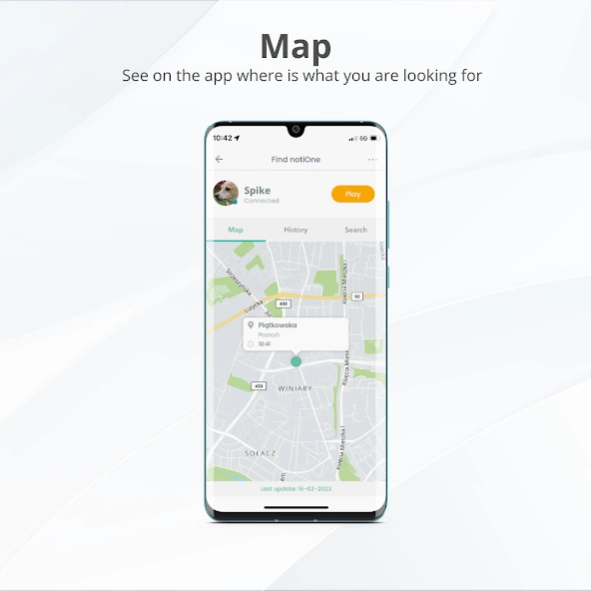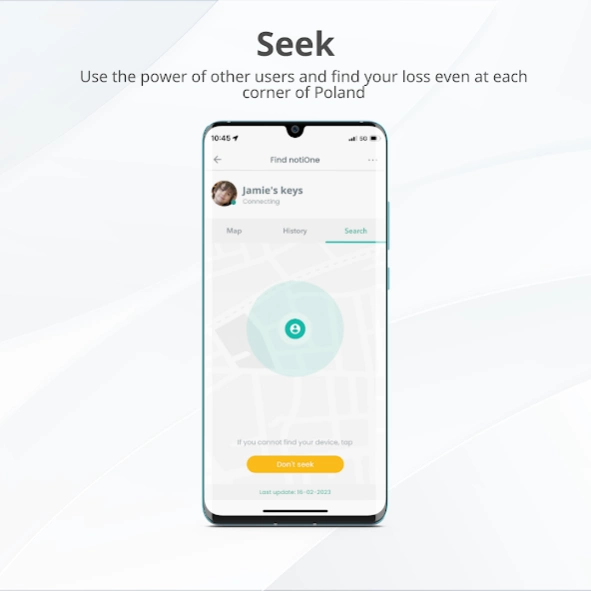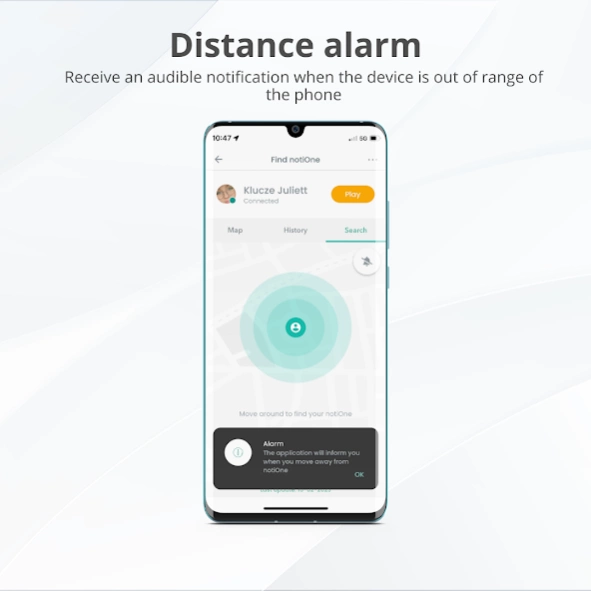notiOne 2.1.16
Continue to app
Free Version
Publisher Description
notiOne - The application with dedicated locator helps finding what you've lost
notiOne is a brand of trackers. You can attach them to small objects like keys or hide in a car, bag, wallet. All the locators are managed from one free app in which you can see where are your valuables.
How to search with notiOne?
🔎 Check where your child or senior member of family is. Add other notiOne account to your list and see where the mobile phone of a selected person is, when he/she does not answer your calls.
🔎 Map - a marker on the map in a simple and clear way indicates where your lost item was last seen
🔎 Location history - see where your lost item was in recent days
OUR TRACKERS
notiOne go! - small Bluetooth tracker
Finding objects nearby or far away thanks to #TheFinders network (over 2 000 000 users in Poland mostly)
✔ Find nearby - the radar brings you to the nearby notiOne device (e.g. keys hidden under the wardrobe)
✔ Find my mobile - press notiOne go! device and your phone will ring even if mute
✔ Alert - your phone rings when an object with notiOne tracker get out of reach of Bluetooth signal (maximum 90 m)
notiOne GPS - anti-theft locator
Tracking on the basis of a satellite
✔ Theft alert - set the alert and get a notification when the trackers starts moving
✔ See tracks of the locator from recent days
✔ Adjust the frequency of location update and hence, battery work
The materials that notiOne is made of are hypoallergenic, non-toxic, waterproof and resistant to shocks associated with daily use.
About notiOne
notiOne is a free app for Android published in the Food & Drink list of apps, part of Home & Hobby.
The company that develops notiOne is Notinote Sp. z o.o.. The latest version released by its developer is 2.1.16.
To install notiOne on your Android device, just click the green Continue To App button above to start the installation process. The app is listed on our website since 2024-04-09 and was downloaded 1 times. We have already checked if the download link is safe, however for your own protection we recommend that you scan the downloaded app with your antivirus. Your antivirus may detect the notiOne as malware as malware if the download link to me.notinote is broken.
How to install notiOne on your Android device:
- Click on the Continue To App button on our website. This will redirect you to Google Play.
- Once the notiOne is shown in the Google Play listing of your Android device, you can start its download and installation. Tap on the Install button located below the search bar and to the right of the app icon.
- A pop-up window with the permissions required by notiOne will be shown. Click on Accept to continue the process.
- notiOne will be downloaded onto your device, displaying a progress. Once the download completes, the installation will start and you'll get a notification after the installation is finished.